SOOP Online Ordering for Restaurants will increase your online order revenues by 20% while also saving you $100s with NO COMMISSIONS!
Simplify your takeout and delivery orders, increase your revenues while reducing your labor burden with SOOP’s revolutionary, AI-driven text-to-order functionality and interactive menus that you can embed directly into your website. More orders, fewer phone calls, more revenue per order!
Increase Average Order by 15%-20% Over Other Systems with SOOP
Text-based ordering yields a higher ticket average over other online ordering systems. Data shows that when customers text their orders rather than order off of a menu, they order more items and spend more money.
Reduce Restaurant Labor and Costs
Phone orders cause you to spend an additional 3 – 5 minutes handling an order which means more burden on labor. SOOP reduces phone calls more than any other system by offering additional, convenient ways to order using online menus and text ordering. Text messaging is a proven alternative to phone calls. Convert an additional 10%, or more, of your phone orders to SOOP orders and save on labor!
Keep Customers on Your Website
Don’t send customers to 3rd-party sites and allow them to get lost to competitors. SOOP’s embedded menus allow you to customize your menu, maintain the same look and feel of your website and enable you to build your brand and keep your customers.
Build a Database of Customers
Use SOOP’s order history functionality to export YOUR customer list and grow YOUR business. Other 3rd-party systems keep your customer information, preventing you from marketing to your customers.

Why SOOP?
SOOP is the most complete online ordering system for restaurants and it features cutting-edge text/SMS messaging capabilities mixed with robust online menu-driven functionality. It has been proven that if you make it more convenient to order, your customers will order more frequently and spend more money with your business. In addition to convenience and flexibility, the simplicity of SOOP will keep your customers coming back.

SOOP is driven by powerful artificial intelligence and text/SMS messaging technologies. In other words, SOOP provides the next generation of customers with the most complete online ordering system from their favorite restaurants.
SOOP’s revolutionary Pizza Builder allows customers an easy and accurate way to order a pizza. Fun and convenience means they keep coming back!
Embedded and fully customizable menus allow your restaurant to seamlessly take orders online directly from your website. Maintain the look and feel of your website and avoid the “Order Online” button that takes customers to third-party ad-supported sites.
Free Delivery Module – SOOP offers you access to delivery drivers from Postmates/Uber and DoorDash through our partnership with InHouseDelivery.com without the onerous per-transaction fees. In other words, you save money on delivery orders!
Menu Scheduling – Create and schedule multiple menus that display automatically at the right time. For example, Happy Hour menus can be set that allow your customers see items and prices offered during that period.
New Features!
SOOP version 4.0 has been released with new features for restaurants.
Enhanced Artificial Intelligence
Our enhanced Natural Language Processing engine has been trained to decipher your message (from a text message), and match the items to the restaurant’s menu and convert it to an order. Just use plain english and text your order to 99814!
Customizable Website Menus
Keep your customers on your site by embedding our a customizable, interactive menu right onto your web site. Get rid of that “Order Online” button that takes them off your site onto a third-party ordering system’s site. It should be about promoting YOUR business not ours.
Curbside Pickup
We now offer curbside pickup features. Your customers will be prompted to enter car information and you will be informed by SOOP when they arrive.
Pizza Builder for easy Pizza Ordering
If you sell pizza, your customers can build a pizza easily with a visual pizza builder. Choose sides of pizza and what toppings go on them. Order accuracy at its best!
SOOP is:
Smart
Your customers expect restaurant ordering solutions that know just what they want. SOOP is powered by Artificial Intelligence (AI) technologies that learn the needs of this next generation of consumers.
Text Messaging Capability
- If your customers know what they want they can skip the menus and text their entire order faster than any menu driven system.
- Quick reorders can be placed by texting “reorder” to 99814*. There’s nothing faster and more convenient than that! See how it works here.
- Also, customers can see your restaurant’s menu without having to search using an app or web search. Simply text the restaurant’s name followed by ‘menu’ to 99814*.
- Save yourself the phone orders, as texting is the best alternative to the phone call.
* Message & Data Rates may apply
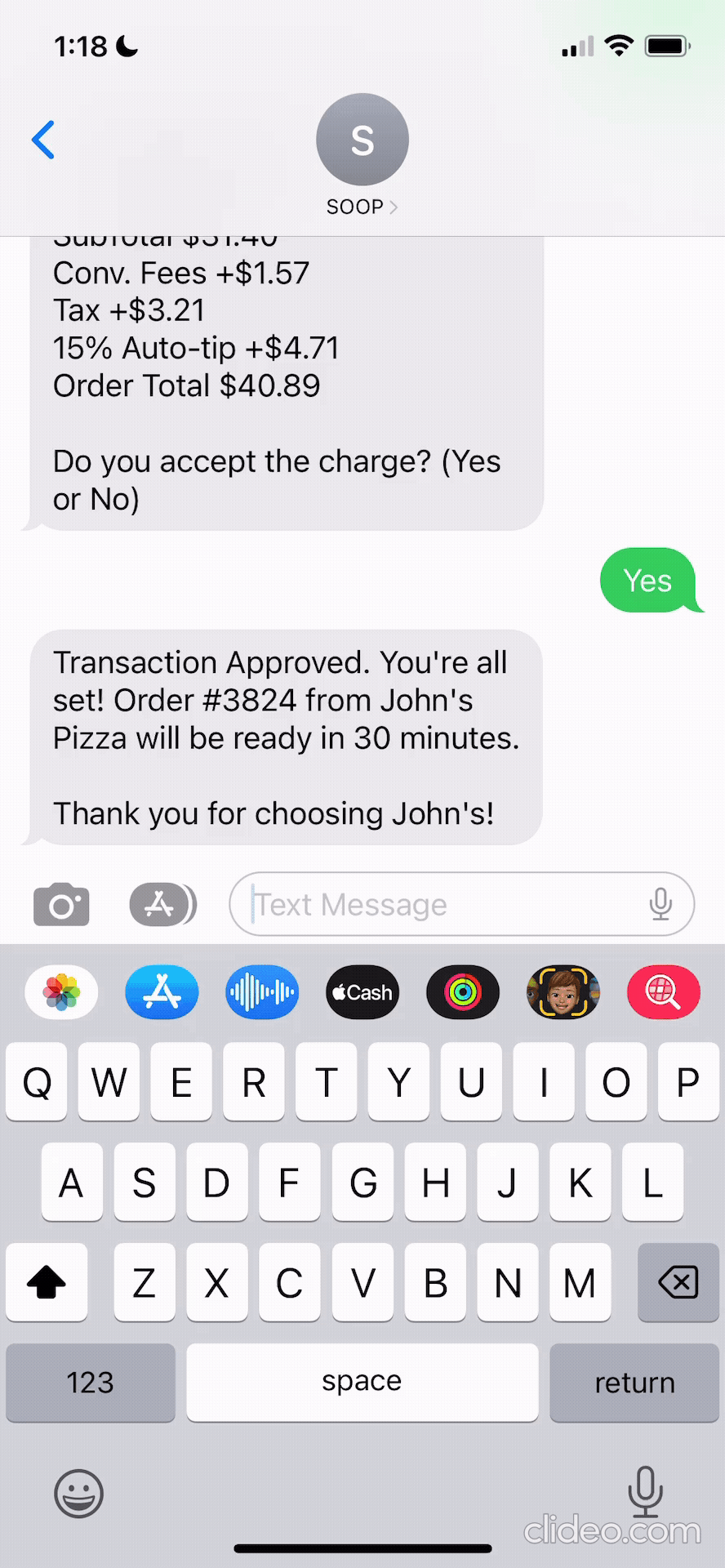
Delivery Integration
- We partner with InHouseDelivery.com which provides a robust delivery management system.
- Schedule deliveries automatically with Postmates/Uber or DoorDash.
- Have your own drivers? Use them and overflow to Postmates/Uber or DoorDash when they are unavailable.
- No transaction commission means you just pay the delivery fee from Postmates/Uber or DoorDash. Say goodbye to their huge commissions on each order!
- This means you have the flexibility to absorb all or a portion of the delivery cost or pass the cost onto your customer. You should not be losing money on your delivery orders!
- SOOP also informs you or any third-party delivery service via email notification on delivery orders for even greater flexibility.
SOOP is:
Simple
Your customers are looking for easy-to-use menus and ordering functionality. Give them the easiest solution that will drive results for your restaurant.
Simplified Ordering
Online ordering for restaurants has never been simpler.
- SMS/Text-based ordering does not require separate apps.
- Leverage the interface your customers are already using – Texting!
Drive Repeat Business
Customers can reorder via text/SMS with a simple reorder message through SOOP’s powerful text-based interface. Additionally, the interface allows for interaction with your customized menus.
SOOP is:
Flexible
Don’t let complicated ordering systems slow you down and drive up costs. See how the flexibility of SOOP will save you time and money.
Flexible Menu Management
- Create customized menus that can be embedded directly into your website. Sending users away from your site with a separate ‘Order Online’ button means they may not come back.
- Third party ordering services show ads to your customers from competing restaurants. In contrast, SOOP allows them to order directly from the menus on your website.
- Set your menus to automatically change based on days and times. For example, Happy Hour or Daily Specials.
- Fully customizable menus allow you to configure and update your restaurant offerings in real time, including out of stock items.
- Change fonts, letter sizes and colors to match the theme of your website.
- Manage all your menus from one place which will power both your website and the text/sms interfaces.
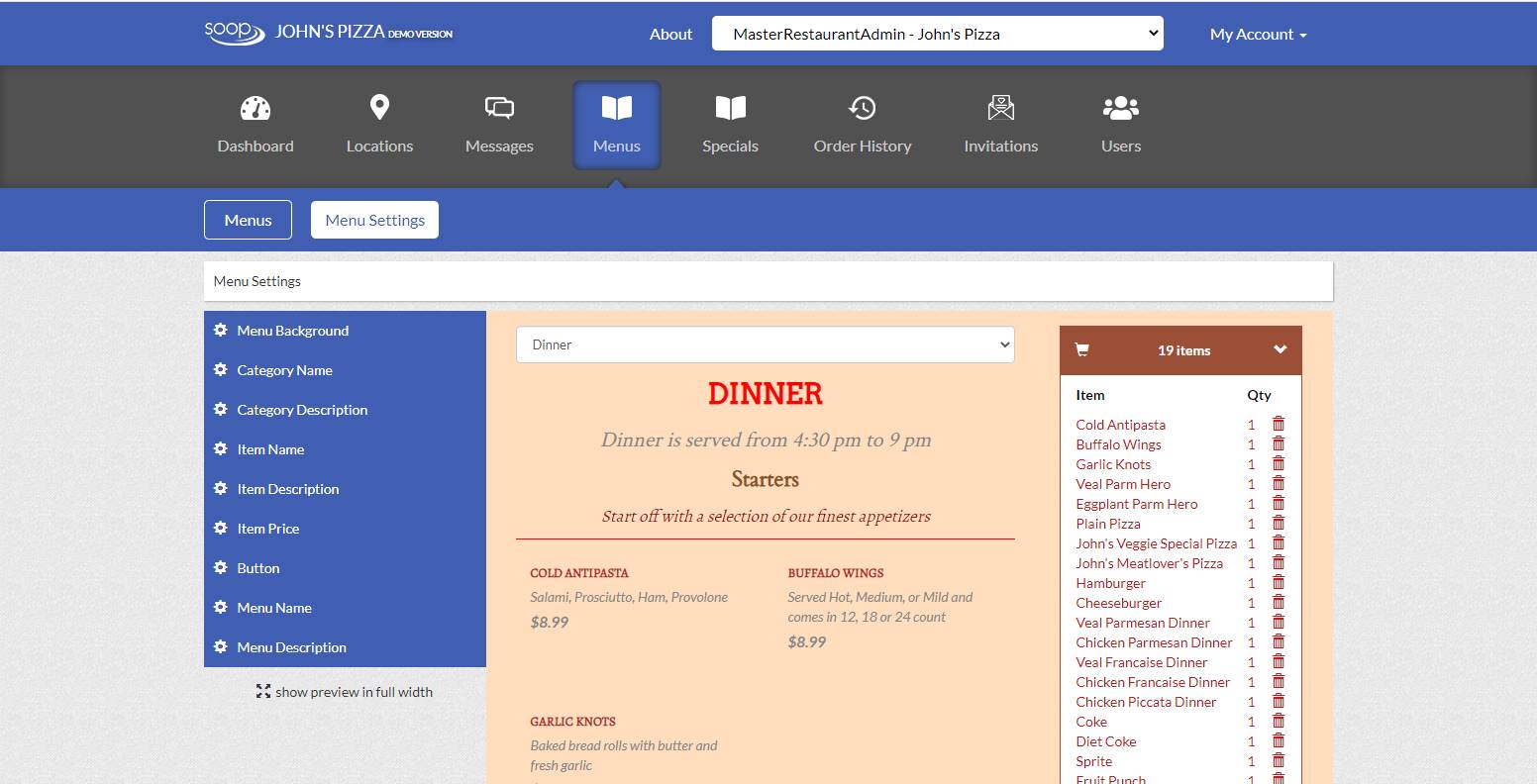
Menu Management – Online Ordering for Restaurants
Flexible Menu Management
- Create customized menus that can be embedded directly into your website. Sending users away from your site with a separate ‘Order Online’ button means they may not come back.
- Third party ordering services show ads to your customers from competing restaurants. In contrast, SOOP allows them to order directly from the menus on your website.
- Set your menus to automatically change based on days and times. For example, Happy Hour or Daily Specials.
- Fully customizable menus allow you to configure and update your restaurant offerings in real time, including out of stock items.
- Change fonts, letter sizes and colors to match the theme of your website.
- Manage all your menus from one place which will power both your website and the text/sms interfaces.
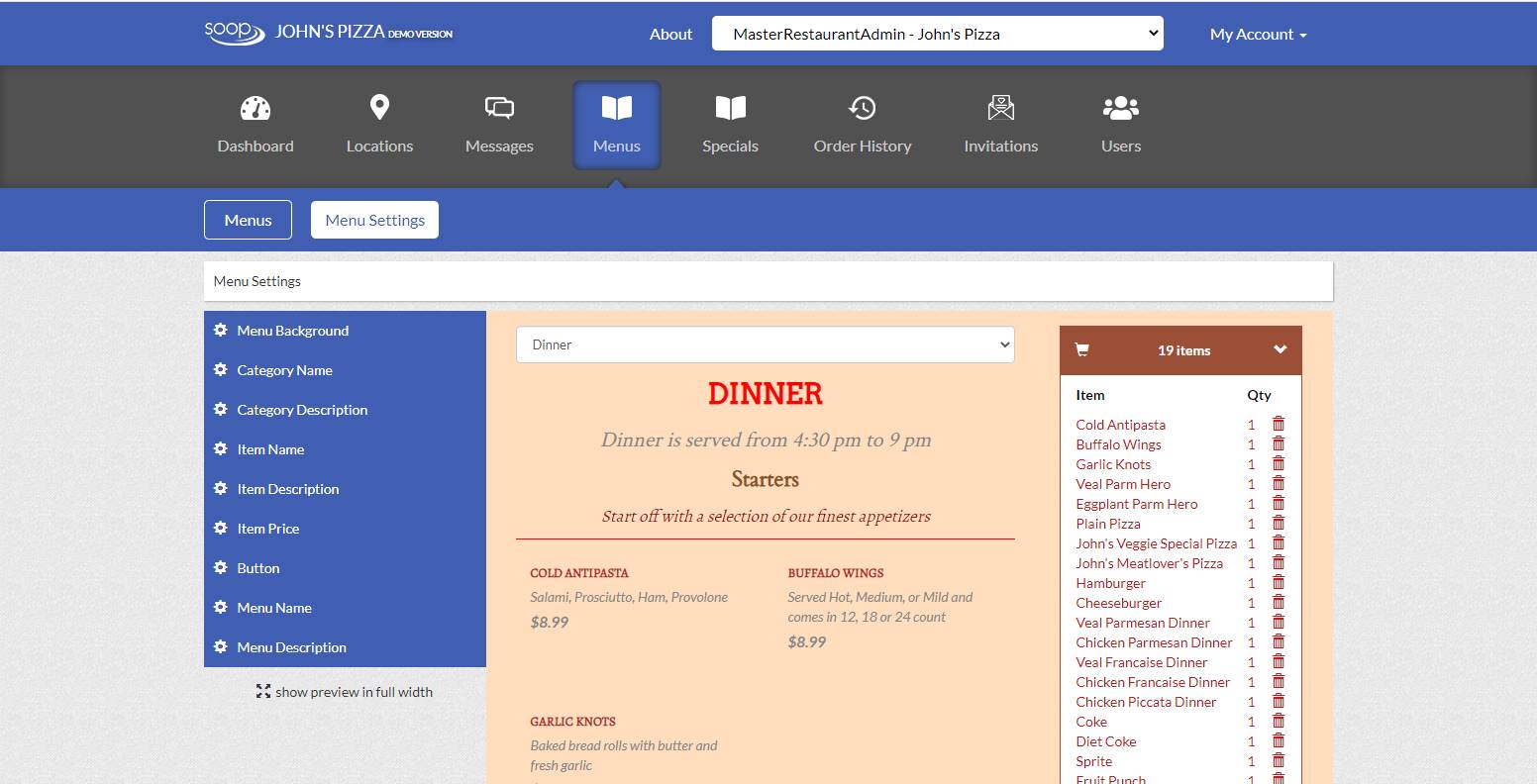
Menu Management – Online Ordering for Restaurants
Pizza Builder
- Give your customers the easy (and fun) way to order a pizza using SOOP’s interactive Pizza Builder.
- Users can easily add toppings on either side or the whole pizza.
- Ingredients are then added to the order and sent to the restaurant.
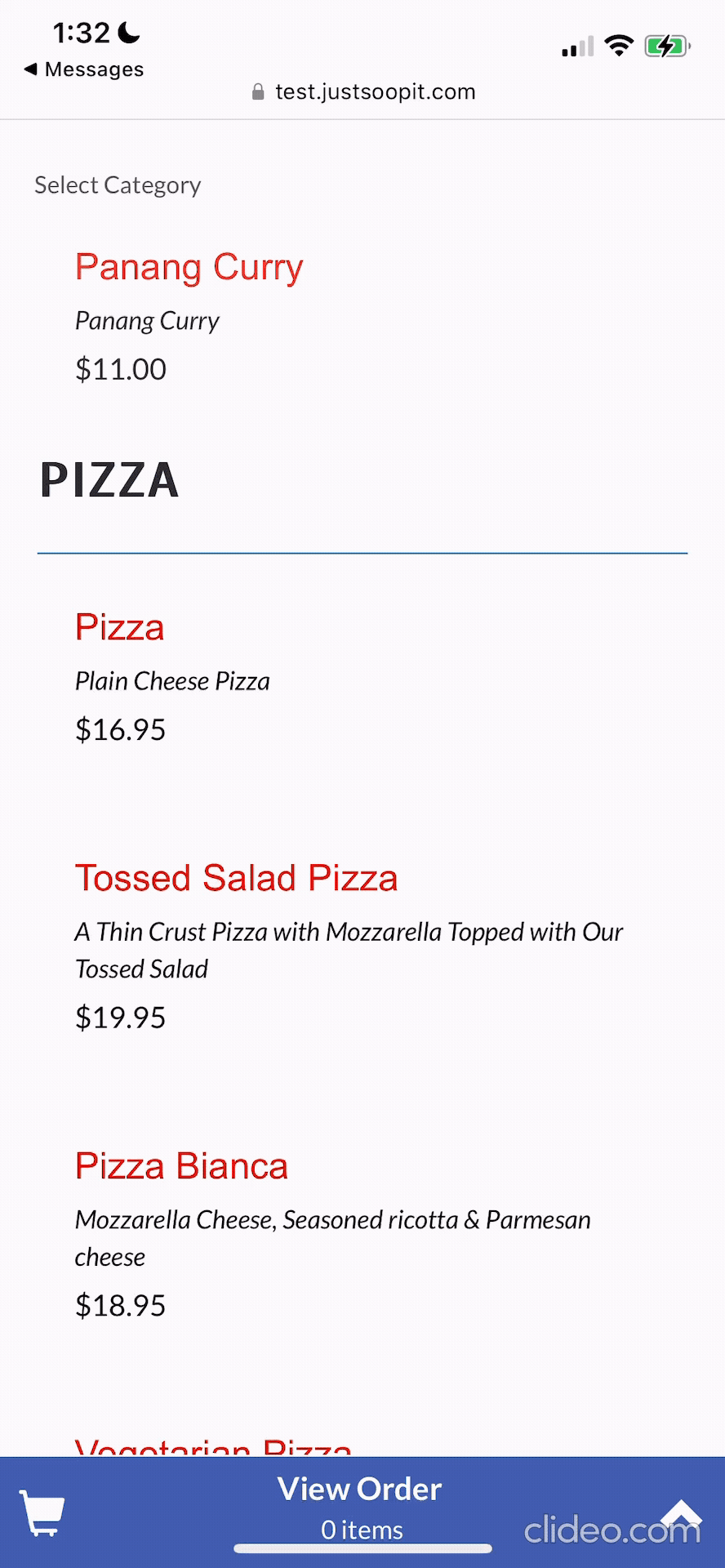
SOOP is:
Affordable
Drive down costs with SOOP’s low cost online ordering system for your restaurant. Save time and money while providing customers a simple solution for online and mobile ordering.
Save Time and Money
Introductory pricing starts at only $99 per month. Per order cost: 3.2% + $.20 per transaction.
- Reduce disruptive phone calls (call in orders) and eliminate long checkout lines.
- No Commission Fees!
Upsell Opportunities
Increase average order size by allowing customers to customize orders with multiple levels of addons. For example, a side order of fries can have options for add cheese or chili.
See SOOP in Action!
Asking for Menu in SOOP
Instead of loading apps, searching the web, and spending unnecessary time looking for a menu, SOOP allows your customers to just ask for the menu by text. The menu is returned in seconds so your customers can get right to ordering.
Watch How Easy It Is to Use SOOP at Your Restaurant
SOOP is so simple and straightforward that training takes seconds. Receive an order, fulfill and click OK to remove it from the queue. That is all there is to it. Watch this short video and consider yourself trained on how to handle orders using SOOP!
SOOP for the Restaurant Owner or Administrator
SOOP provides useful and easy-to-read analytics that shows the performance of your online orders as well as statistics including order amounts, average order amounts, response times, and more.
Fastest Way to SOOP an Order
Texting an order takes seconds. Just use natural language to text your order and let SOOP’s enhanced artificial intelligence do the rest. Watch how fast it is in this video!
Pizza Builder Video
SOOP’s interactive menus can be embedded right into your website and have special, unique features that will guide your customers through ordering for better accuracy over the competition. Watch how items with addons can have additional levels of addons and also watch how SOOP handles pizza ordering with its revolutionary pizza builder. Say goodbye to mistakes on customer orders!
Texting vs Menu Orders Speed Comparison
Why make your customers sift through menus and spend valuable time finding items when most are repeat customers who already know what they want? For those that need an interactive menu, just ask SOOP for it, but most do not. Texting an order takes seconds compared to minutes on a menu order. Watch this time comparison video showing two almost identical orders: one using SOOP and the other using a leading menu-driven system.
Full 18 minute Recorded Web Demo of SOOP
Although we’d love to show you a live web demo of SOOP which can be scheduled, if you would like to see an in-depth demonstration of SOOP, here is a full, recorded web demo showcasing our menu functionality, text-to-order functionality, special convenience features for your customers, the full restaurant order management operation and customizable, embedded menus. We are happy to answer any questions by calling 1-888-605-SOOP (7667) or email us directly at info@justsoopit.com.
SOOP Eases the Headache of Online Ordering
Limited-service restaurants have a significantly higher adoption rate of customer-facing technologies that facilitate speed of service or ease access to off-premises options such as:
SMS/Text Message and Menu-Based Online Ordering for Restaurants
Integrated Delivery
Secure Cloud-Based Payments
More Reasons to Use SOOP for Your Restaurant
Order Printing
-
Print the SOOP order to an optional receipt size printer for the To Go bag, delivery driver, or kitchen staff.
Powerful Menu Options
- Configure multiple menus and assign them to a schedule.
- Add breakfast, lunch, dinner, specials and any other types of menus you can think of.
- Override regularly scheduled menus with holiday menus and choose which menus to display after hours.
- Finally, all menus are dynamically displayed on your website and the SOOP text/SMS system based on your schedule.
Nested Add-ons
Allow customers to customize orders with multiple levels of addons. For example, a side order of fries can have options for add cheese or chili. Together with the flexible menu management, SOOP makes online ordering for restaurants a breeze!
Order Archiving
- The SOOP interface stores all order history and conversations for each customer.
- Archived orders can be retrieved at any time which saves time for the operator.
Manage Your Business
- Dashboard reporting allows the operator to view important order statistics as well as track customer tickets.
- Post menus and specials easily on your website.
- Ultimately, spend more time focusing on your business!
- Restaurants are turning to technology–like online ordering, reservation and inventory apps, and restaurant analytics–now more than ever to help them run their business successfully and efficiently. 80%
- Restaurateurs value mobile payment options for their guests as a must-have restaurant technology. 49%
Need More Info?
Contact SOOP with any questions about online ordering for your restaurant.
info@justsoopit.com
OFFICE
Franchisees and chain-owned restaurant operations…
%
Use POS or Electronic Register System
%
Would implement predictive ordering technology if available in addition to existing systems.
%
Are Using Online Ordering.
%
Accept Mobile Payments, for instance Google Pay or Apple Pay
Operators have stated that…
%
Orders placed via a smartphone or app account for the total of all orders in restaurants (over $2 billion)
%
They feel that operations are behind when it comes to tech use
%
Restaurant operations need to be leading-edge.
%
Diners say they usually pay up to $50 per order when ordering food online, however the average spend inside a full-service restaurant is $16-30 per person.
Most operators say that more technology is too expensive to implement. SOOP wants to set the bar by providing real ROI for your restaurant. We believe SOOP will revolutionize the industry and allow for customers to easily place orders so that you can be more productive in your business.
Source data from NRA (National Restaurant Association) and compiled by Theresa Navarra at 7shifts.com
Need Help Using SOOP for online ordering?
Online Food Ordering with SOOP is simple and fast. Ready to order delivery or take-out from your favorite restaurant? Get started with SOOP. Here’s how:
How do I place an order?
Online food ordering with SOOP is very simple. We just need to know where you want to order from, what you want to order, and how you want to get it. Our powerful artificial intelligence will decipher your message an get you to an order. Just text your order to 99814 and use plain english, like this:
I’d like to order from John’s Pizza 1 large pizza with pepperoni, 1 chicken parmigiania with linguini for delivery.
We suggest specifying quantities when adding your items.
To have the order delivered to your default address, just replace Pickup with Delivery. You can also specify that you want it delivered to an alternate address. For example, during the sign-up process, you may have added a work address and labeled it “Work”. Just say Deliver to Work.
That’s all there is to it. Congratulations, now you can just SOOP it!
Note: Add 99814 as a contact and call it SOOP. All restaurants in your aread that use SOOP can receive orders by sending your order to this contact.
Also, if you’re really trying to order from John’s Pizza, it’s only going to work if there’s a John’s Pizza in your area that uses SOOP. We’re just using that name as an example, but if there’s a John’s Pizza, think of this help section as free publicity!
What if I need help with online food ordering?
Umm. Did you try just typing Help?
Simply text “help” to 99814 to learn more about online food ordering with SOOP.
Will SOOP help guide me through online food ordering?
Yes, it will.
If you’re not sure how to write up an order, and you don’t feel like reading How do I place an order? (the very first help topic), then just text Guide Me to 99814. SOOP will ask all the right questions to get your order to the right place.
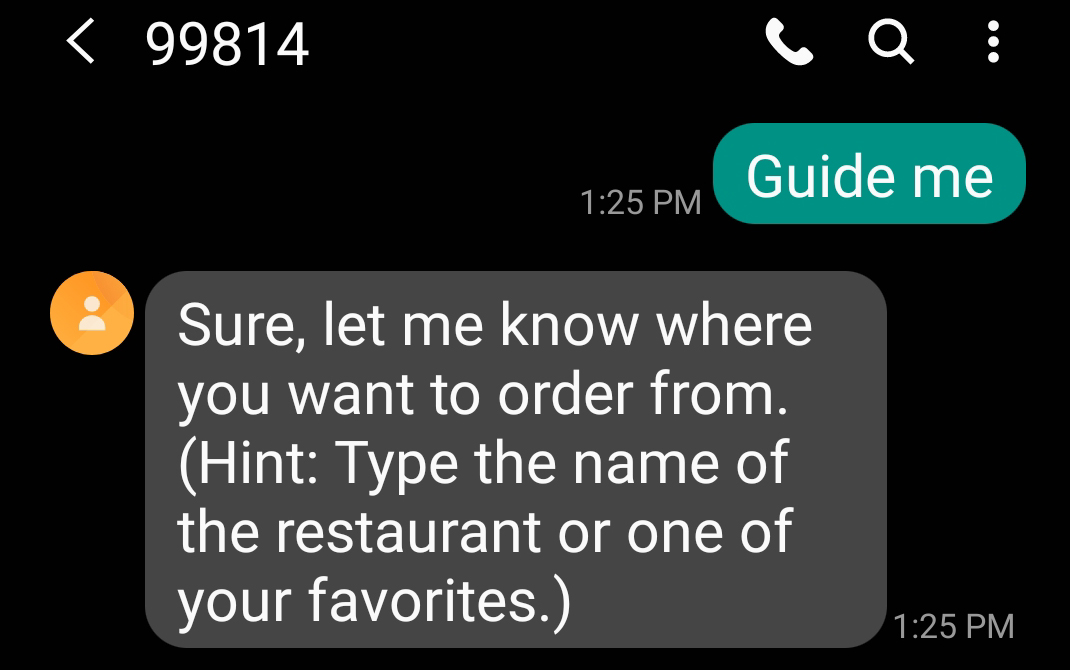
Online food ordering with SOOP
But really.. Go check out How to place an order.
Can I ask SOOP for a menu from a restaurant?
Yes, you can!
Look, It’s good to try new things every once in a while. If you are not sure what to order, just ask for a menu and SOOP will send you back their menu that you may order from. For example, to get the menu for John’s Pizza, just type:
John’s Pizza Menu
Oh, and if you are actually asking for a menu from John’s Pizza and don’t get one, that’s probably because we are just using that name as an example and there isn’t a SOOP restaurant near you by the name of John’s Pizza, but feel free to open one up. Also, don’t forget to sign up with SOOP!
More Frequently Asked Questions
How can I add an order as a favorite?
Try this video:
Like most people who order in, you may want to place the same order over and over again. You can add any completed SOOP order as a favorite and label it anything you want so you don’t have to rewrite that order each time. Just type the label you chose as a favorite, and SOOP will know where you’re ordering from and what you want to order. Be sure you specify whether you want to pick it up or have it delivered though.
You can an order as a favorite by typing:
Favorite {order number}
Or (for those of you who are emoji lovers):
❤️ {order number}
Insert the actual order number assigned by SOOP that you want to become your favorite.
SOOP will then reply asking you to give it a label. Type something that you will remember (like “The Usual”).
So for example, if you just placed an order that was completed and want to save it as a favorite and the order number was 1223. Just type:
Favorite 1223
or
❤️ 1223
Then when SOOP asks you to label it, give it a good name that you will remember, like:
Joe’s Pizza Usual
The next time you want to place that order, just type “Joe’s Pizza Usual” instead of writing out an entire order. No need to include the restaurant since the Favorite already knows the restaurant.
Add any additional items under your favorite label if you want to add them to the order. That’s all there is to it!
Where do I find restaurants nearby?
If you are looking to see which restaurants are near you, just text ‘Restaurants Nearby’ to 99814.
SOOP will prompt you with “What are you in the mood for?” This is the category of restaurant you would like to search for (like Pizza, Italian, BBQ, etc). To see all restaurants in the area, just answer ‘All’.
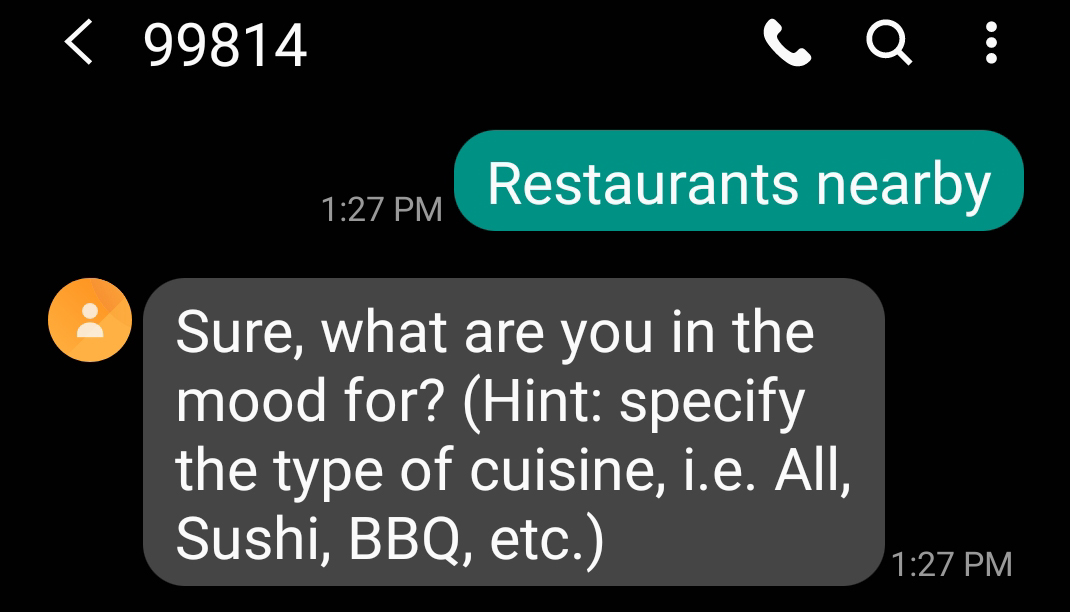
Find Restaurants nearby for online food ordering with SOOP
Next, you will be prompted to click on a link to see the restaurants. SOOP will open a browser on your phone. You will be prompted to allow your location to be captured. This will give SOOP your current location so it can find the local restaurants.
Once you see a list of restaurants, you can either view their menu by clicking the Menu button or you can select them so that you can order from them. When you press the Select button, you will get a message back asking what you would like to order from the selected restaurant. You will be able to continue your order by text from there on.
What do I need to do to sign up for SOOP?
The easiest way to get started with online food ordering is to simply text “Hi” to 99814. SOOP will respond with a link to sign up. Just fill out your contact information, your default, and any additional delivery addresses and add your favorite restaurants and you are good to go.
NOTE: Message & Data Rates May Apply. Text HELP to 99814 to get help. Text STOP to 99814 to stop further communications from SOOP. Resume your SOOP service at any time by initiating a new text conversation to 99814.
Please review our Terms of Service and Privacy Policy.
The following wireless providers are supported: AT&T, Verizon Wireless, Sprint, T-Moble, Alltel, Virgin Mobile, Boost, CellularOne, U.S. Cellular, MetroPCS.
Can I schedule my pickup or delivery order?
In order to specify the time you want to pickup or have your food delivered, you can do this by specifying the time after your command for Pickup or Delivery.
For example, if you want to tell John’s Pizza that you wish to pickup the order at 6 pm, just text the order like this example:
Order from John’s Pizza for Pickup at 6pm
1 Large Pizza with Extra Cheese
1 Garden Salad with Grilled Chicken
This will inform the restaurant that you will come to the restaurant at 6 pm to get the food. That’s all there is to it!
I own a restaurant. How do I get started with SOOP?
Click here to see how your restaurant can offer online food ordering with SOOP.
